Oracle SQL Developer is a free GUI ( Graphical User Interface) Software which allows us to work with Oracle Database using mouse clicks. We can also type queries, but the graphical interface helps us to increase productivity and do things much faster.
Note: There are a few versions of SQL developer that come without JDK( Java development kit) and we need to install it separately, before downloading SQL developer. For the sake of simplicity, we will be downloading the version in which JDK comes preinstalled.
Once we have installed Oracle Database, we need to follow these steps to download SQL Developer.
Step 1: Go to Oracle to download latest version of SQL developer
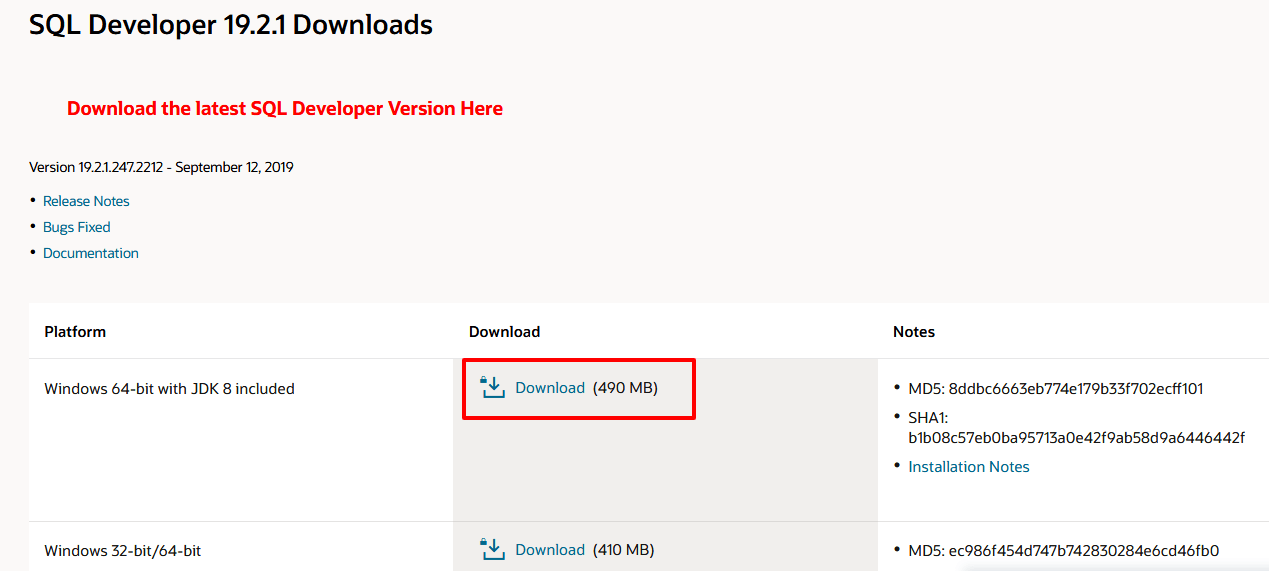
You can directly go here or you can type install SQL developer which will take you to Oracle website with latest version of SQL developer. Just make sure that you are downloading the version with JDK.
Step 2: Unpack the Zip File
SQL developer does not require any installation and you just need to unpack the zip file and you will get a folder.
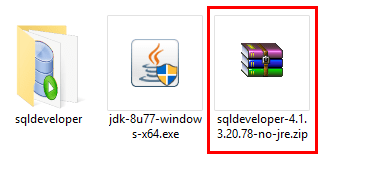
Step 3: Make a desktop shortcut
Open the sqldeveloper folder and locate the sqldeveloper.exe file and right click to make a shortcut.
Right Click > Send to > Desktop ( Create Shortcut )
You can also pin it to your start menu.
Enable Line Number
Lets setup the SQL Developer by enabling Line Numbers.
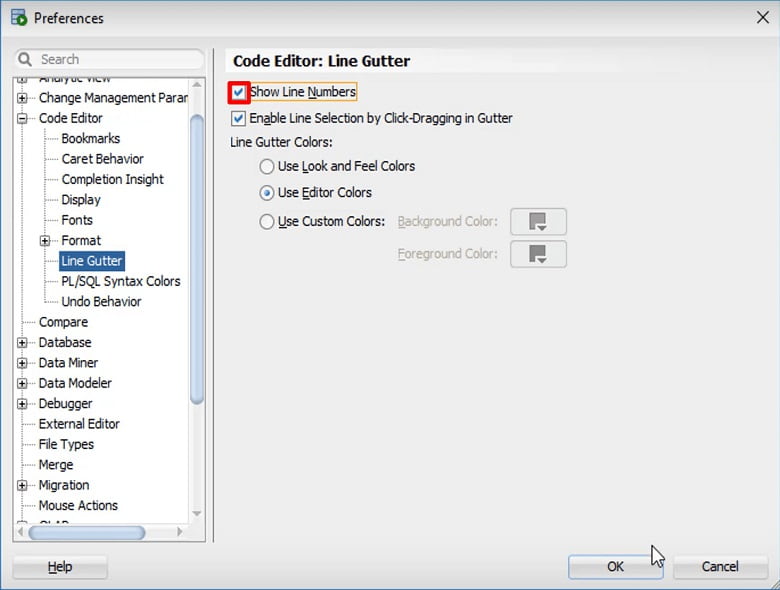
For this, go to Tools > Preferences > Line Gutter > Enable Line Number.
