SUM is an aggregate function that returns the sum total of all values in a set.
Syntax
The syntax of the SUM function is as follows:
SELECT SUM(expression) FROM table [WHERE condition];
Here,
expression – It is a set of values or a column name. By default SUM function calculates sum of all values, but if we want the sum of only distinct values then we use the DISTINCT clause before expression.
condition – Optional. We can give a condition to further sort the results.
Let’s see the difference when we use DISTINCT and ALL clause before the expression:
SUM( 1, 2, 3, 3) = 9
SUM DISTINCT ( 1,2, 3, 3) = 6
SUM like all other aggregate functions omits or ignores the NULL values.
Examples
We will be using the Employee table from HR schema for the following queries:
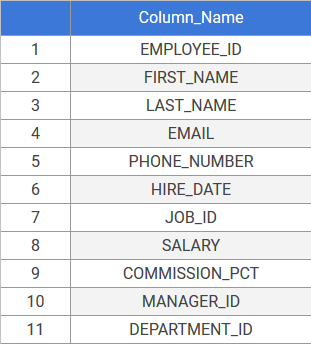
1. Simple SUM Query
We use the following query for finding the sum of salary of all employees in department_id=60.
SELECT SUM( salary ) FROM employees WHERE department_id = 60;
Result:
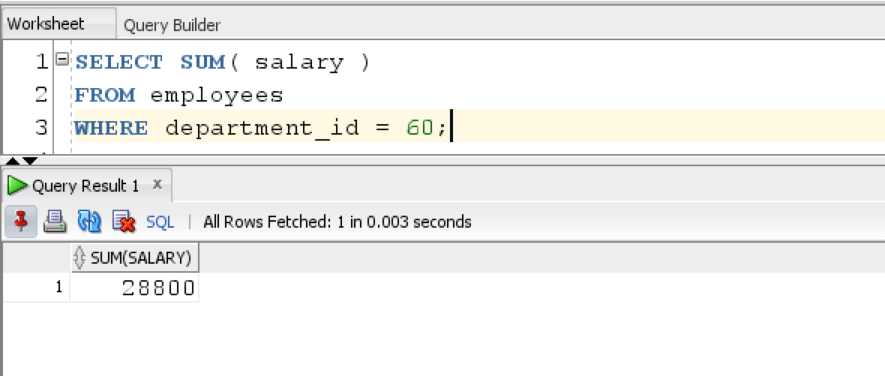
The SUM function returns the sum of salary of each employee in department=60.
2. SUM with GROUP BY Function
We use the following query to find the sum of salary of all employees in each department.
SELECT department_id, SUM( salary ) FROM employees GROUP BY department_id ORDER BY SUM( salary ) DESC;
Result:
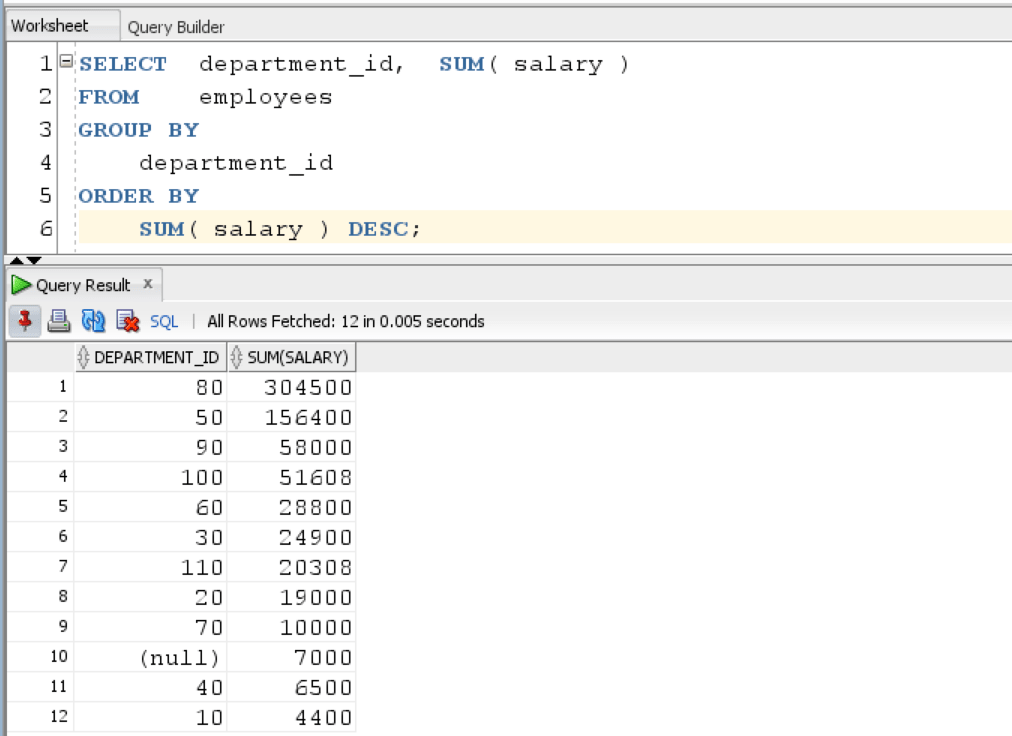
The query returns the sum of salaries in each department.
Suppose, we want to find the Total salary of employees which is the salary + salary * commission_percentage. But since, not every employee gets a commission there are a lot of NULL values in Commission_pct column. For replacing those, NULL values with zero we use NVL function.
Lets see the following query, which helps us calculate the total salary of employees in each department after adding the commission.
SELECT department_id, SUM( salary + salary * NVL(commission_pct,0)) "Total Salary" FROM employees GROUP BY department_id ORDER BY SUM( salary ) DESC;
Result:
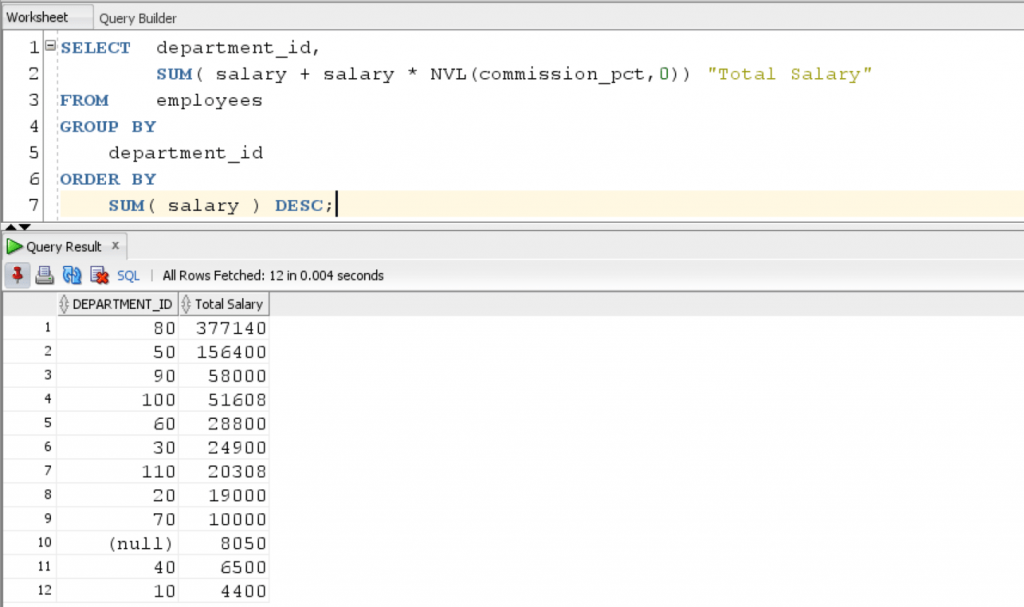
The query returns the total salary of employees in each department.
3. SUM with HAVING Clause
Suppose, we want to find the departments where the sum of salary is within a specific range, then we use the HAVING clause.
SELECT department_id, SUM(salary) FROM employees GROUP BY department_id HAVING SUM(salary ) BETWEEN 20000 AND 100000 ORDER BY SUM( salary ) DESC;
Result:
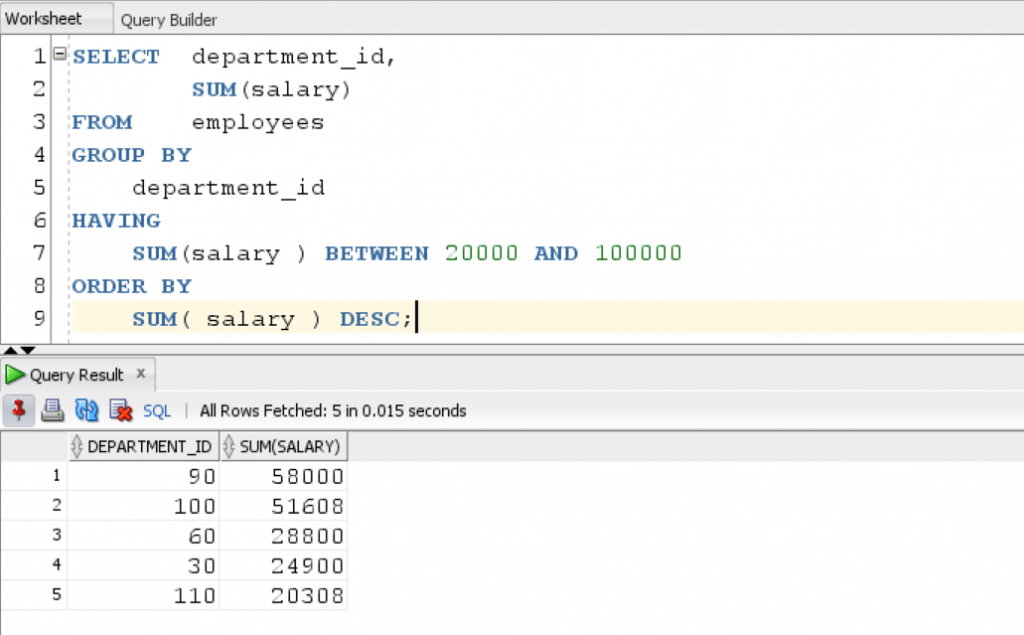
The query returns all the departments where the sum of salary is in the range of 20000 to 100000.
4. SUM with INNER JOIN Clause
Let’s see a query, where we use inner join to join the Employee and Departments table and for showing the department name in the query that we saw above:
SELECT department_name,SUM( salary) FROM employees INNER JOIN departments USING(department_id) GROUP BY department_name HAVING SUM(salary ) BETWEEN 20000 AND 100000 ORDER BY SUM( salary) DESC;
Result:
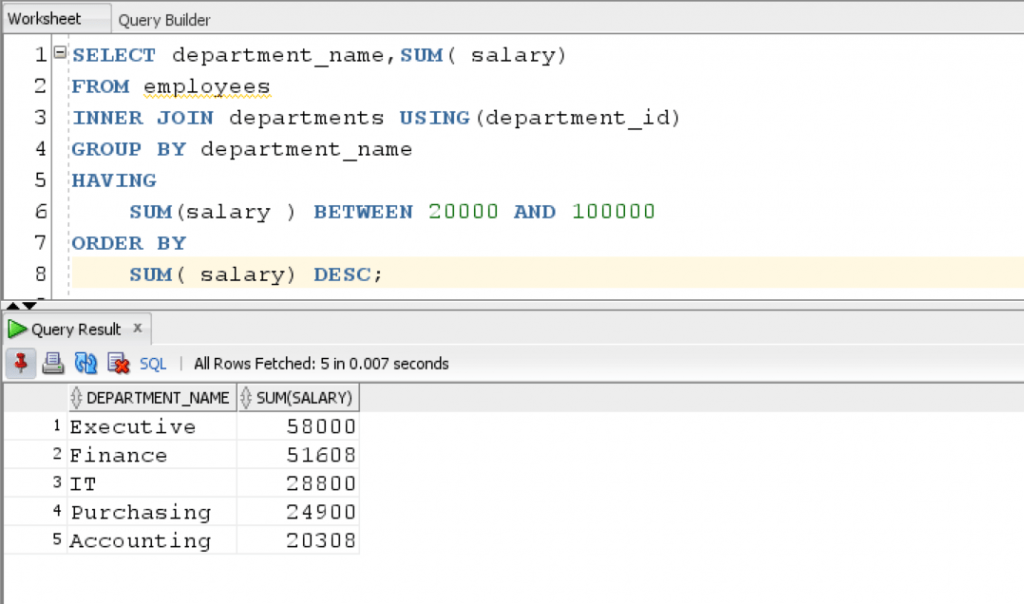
The query shows all the departments where sum of salary is in the range of 20000 to 100000.
In this tutorial, we learned how to use SUM function in different scenarios and with other Oracle functions.
