Bitmap Indexes are used for indexing columns which have low cardinality.
Before we begin understanding about Bitmap indexes, lets revisit the concept of indexes and why we create them.
An index in Oracle helps us in fetching data from tables much more efficiently. We create index when these conditions are met:
- The column contains a lot of rows with wide variety of values.
- Column is used in WHERE conditions in queries many times.
- The table is large and most of our queries retrieve less than 5% of total rows in table.
When these conditions are met, it makes sense to create an index to fetch these results quickly with the help of index, instead of going through the entire table row by row.
But we may across columns which have very low cardinality, i.e, unique set of values. For example, Gender column which contains only ‘M’ and ‘F’ or US_Citizen column which only contains ‘Y’ or ‘N’.
When we index these columns, the queries still fetch anywhere between 20% to 80% of entire rows in table and it does not make sense to create a regular index. For such cases, we use BITMAP index.
Bitmap Index
Bitmap Index is a special index which converts data in column into bits and stores it in database similarly.
Let’s take Interns Table for example:
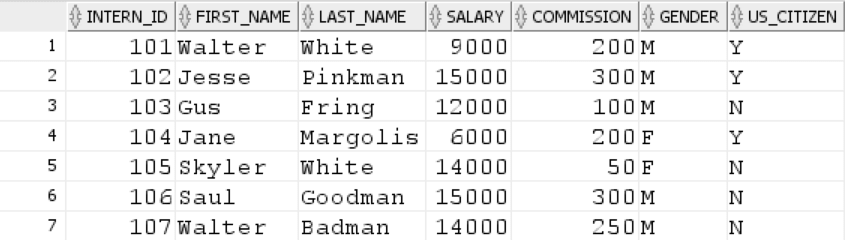
When we create Bitmap Index on ‘Gender’ and ‘ US_Citizen’ column this is how it looks in background:
101 Walter White 9000 200 M Y 102 Jesse Pinkman 15000 300 M Y 103 Gus Fring 12000 100 M N 104 Jane Margoli 6000 200 F Y 105 Skyler White 14000 50 F N 106 Saul Goodman 15000 300 M N 107 Walter Badman 14000 250 M N --Gender Column Row No. 1 2 3 4 5 6 7 M 1 1 1 0 0 1 1 F 0 0 0 1 1 0 0 --US Citizen Column Row No. 1 2 3 4 5 6 7 Y 1 1 0 1 0 0 0 N 0 0 1 0 1 1 1
Oracle converts information in these columns into binary bits and each time we write a query using this column, Oracle just checks the rows for which the condition is TRUE and returns those values.
Syntax
The syntax for creating BITMAP index is as follows:
CREATE BITMAP INDEX index_name ON table_name(column_1, [column_2..]);
Here,
index_name – It is the name of index that we want to create.
table_name – Name of table on which index needs to be created.
column_1, column_2 – It is the name of column(s) on which we create our bitmap index. The columns need to have low cardinality.
Create Bitmap Index
Let’s create a bitmap index on intern_table using these queries:
CREATE BITMAP INDEX bit_idx ON intern_table(US_citizen);
Each time we query the interns based on their citizenship, Oracle will use index instead of doing a full table scan.
Explain Plan
This can be seen by querying the execution plan for a query fetching data based on ‘US_citizen’ column:
EXPLAIN PLAN FOR
SELECT
*
FROM
intern_table
WHERE
us_citizen = 'Y';
SELECT * FROM table (dbms_xplan.display)Currently, we can only use Bitmap Indexes in Enterprise edition of Oracle and not Express Edition.
Data Dictionary View on Bitmap Index
The following query selects all the important columns from data dictionary views to give us important information about Bitmap indexes at one place.
SELECT ic.index_name, ic.column_name, ic.column_position col_pos,ix.uniqueness FROM user_indexes ix, user_ind_columns ic WHERE ic.index_name = ix.index_name AND lower(ic.table_name) = 'intern_table';
Drop Bitmap Index
We use the following query to drop bitmap index from Oracle database.
**DROP INDEX bit_idx;**
In this tutorial, we learned the concept behind Bitmap Index and how we can use, create and drop them.
