In a correlated subquery, the inner subquery refers to an object from outer query.
Before we understand the concept behind correlated subquery, lets revisit the concept of subquery by seeing this example:
SELECT * FROM employees WHERE salary > (SELECT salary FROM employees WHERE first_name = 'Den');
This query returns a list of employees who are having salary greater than ‘Den’. The inner subquery gives us the salary of employee named
In this example, the nested subquery is complete in itself and gets executed first before outer query. In case of correlated subquery, the nested query references to the outer query and may need to evaluated once for each row selected by outer query.
Let’s understand this through the following examples:
Oracle Correlated Subquery Example
We will be using Employees table from HR schema for this example:
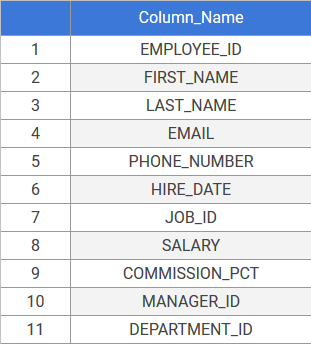
1. Simple Correlated Subquery Example
Suppose, we want to find a list of all employees who are earning more than the average salary of employees in their department, then we use the following query:
SELECT first_name, salary, department_id FROM employees e WHERE salary > (SELECT AVG(salary) FROM employees WHERE department_id = e.department_id) ORDER BY salary
Result:
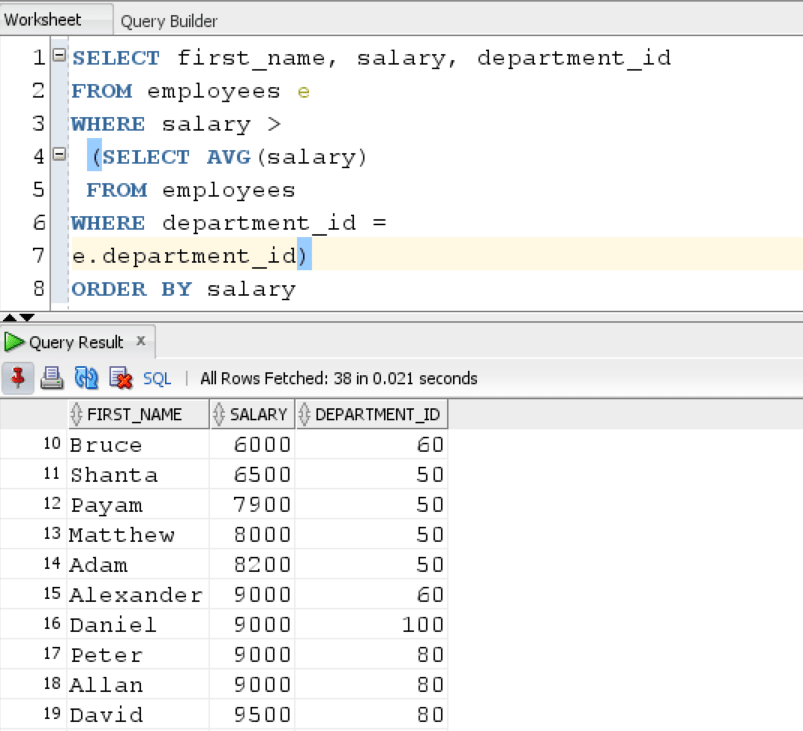
The query returns all the employees who are earning more than the average salary in their department.
In this case, the nested subquery refers to the department_id from outer query for returning a result on a row by row basis. Then the outer query evaluates each row to check whether the employee is earning more than the average salary in his/her department or not. If a row satisfies the condition, then it gets returned in the final output.
Let’s see one more query of this type to get a hang of this concept:
The following query returns a list of all employees who are earning more than the minimum salary offered in their department:
SELECT first_name, salary, department_id FROM employees e WHERE salary > (SELECT MIN(salary) FROM employees WHERE department_id = e.department_id) ORDER BY salary
Result:
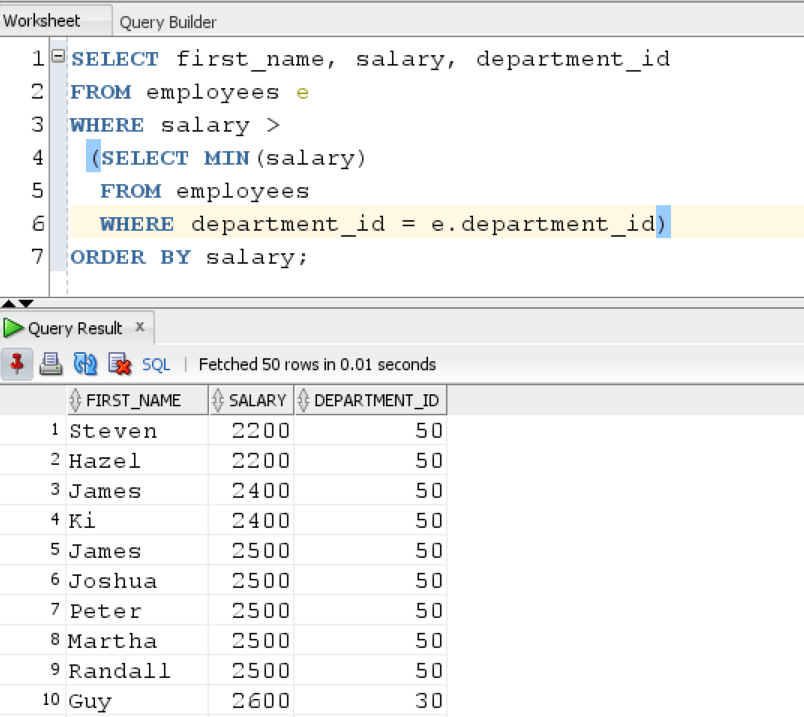
As Oracle needs to constantly move back and forth between the inner and outer query on a row by row basis for evaluating the results, Correlated Subquery can be slow in execution.
2. Correlated Subquery in SELECT clause Example
Suppose, we want to find salary and average salary in an employee ‘s department side by side, then we we use this query:
SELECT
employee_id,
first_name,
last_name,
salary,
ROUND(
( SELECT
AVG( salary )
FROM
employees
WHERE
department_id = e.department_id
),
3
) avg_salary
FROM
employees p
ORDER BY
salary;Result:
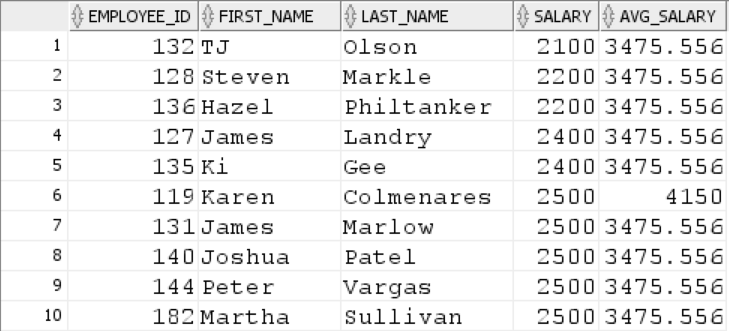
The department ID from nested subquery is referencing to department_id in outer query and it returns employee’s salary and average salary in their department side by side.
3. Correlated Subquery with EXISTS Operator example
The EXISTS operator checks whether any row is found. The nested subquery is used an operand for EXISTS operator. If nested subquery returns some rows, EXISTS operator returns TRUE if it doesn’t then it returns FALSE.
Let’s see one example:
The following correlated subquery returns all departments which have at least one employee working in them.
SELECT d.department_id, d.department_name FROM departments d WHERE EXISTS (SELECT * FROM employees e WHERE d.department_id = e.department_id) ORDER BY d.department_id
Result:
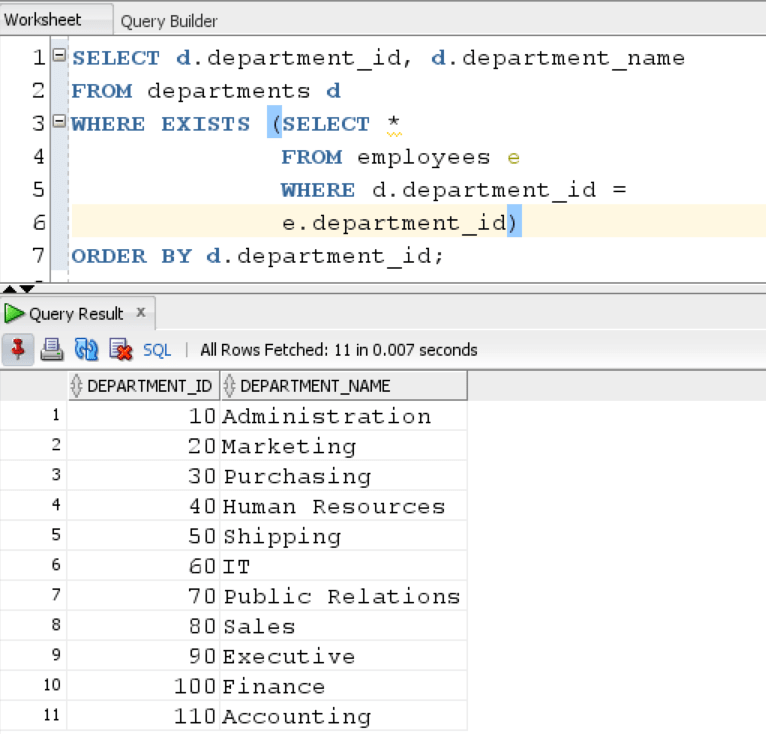
The query returns all departments where at least one employee is working.
Now let’s see a similar example of NOT EXISTS subquery:
Using NOT EXISTS operator gives us all the departments in which there is no one working.
SELECT d.department_id, d.department_name FROM departments d WHERE NOT EXISTS (SELECT * FROM employees e WHERE d.department_id = e.department_id) ORDER BY d.department_id
Result:
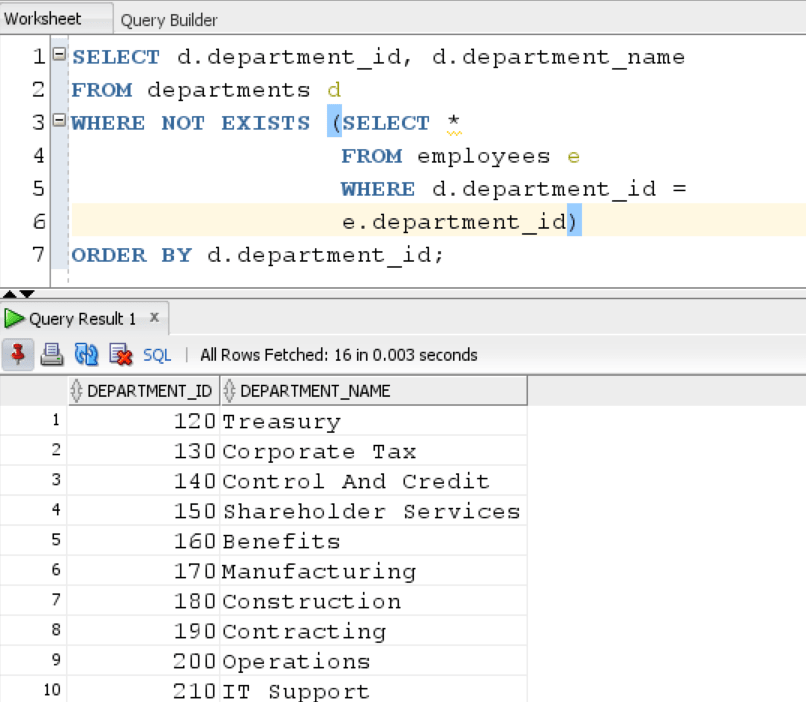
As we can see, the query returned a list of ghost departments in the organization in which no employee works.
In this tutorial, we understood the basics of correlated subquery and learned how to apply it in different use cases.
