DESC stands for describe and is a simple command to describe the contents of a table or a view.
If we wish to see the column names or constraints in a table or a view, DESC command simply describes what’s inside.
The syntax of DESC command is as follows:
DESC ( table-name | view-name );
If the name of table is case sensitive, then put the name in single quotes.
DESC Command Example
We will use Employee table from HR schema for this example:
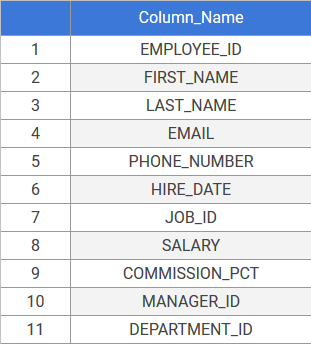
Here’s how to use a simple DESC command:
1. Describe a Table in Oracle
DESC employees;
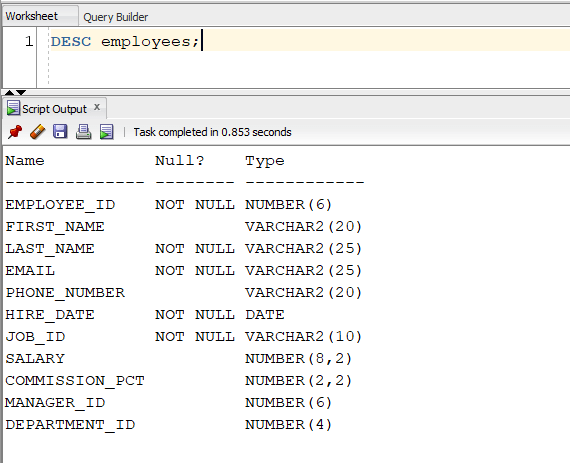
2. Describe a Table in another Schema
DESC schema-name.table-name;
If the name of table or schema is case sensitive, use single quotes:
DESC 'schema-name.table-name';
